

The Objective Selection dialog is presented in response to clicking the Objective Cell Selection button on the Objective dialog. The objective Selection dialog has an Objective Cell box and OK and Cancel buttons. After the Objective Selection dialog is displayed, the Excel worksheet is enabled so you may click the cell that contains the Objective Value for your optimization. Clicking a cell causes the cell address to be placed in the Select Objective Cell box. In addition, you may drag across several cells or control-click several cells to specify multiple Objective cells.
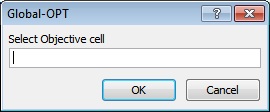
Clicking OK will dismiss the Objective Selection dialog and place the selected cell address in the Objective Cell box of the Objective dialog.
Clicking cancel will dismiss the Objective Selection dialog and not alter the Objective dialog.